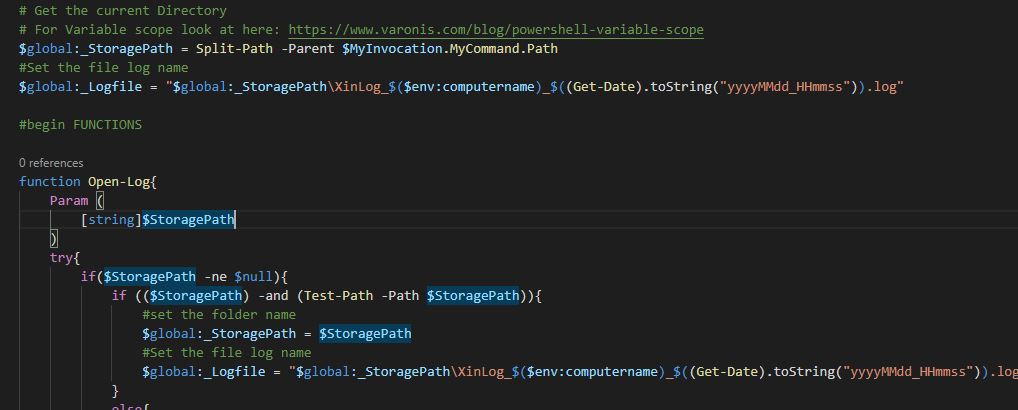Still working on the improvement of the Log utility. As first I would like the user to decide where to log. As you may remember from my previous post the logs are all created in the same folder of the script. I twould be better to have the possibility to choose where to place them. for this reason I’m creating an Open-Log function which may tell the logger where to do it.
# Get the current Directory
$_StoragePath = Split-Path -Parent $MyInvocation.MyCommand.Path
#Set the file log name
$_Logfile = "_StoragePath\XinLog_$($env:computername)_$((Get-Date).toString("yyyyMMdd_HHmmss")).log"
function Open-Log{
Param (
[string]$StoragePath
)
#set the folder name
$_StoragePath = $StoragePath
#Set the file log name
$_Logfile = "$_StoragePath\XinLog_$($env:computername)_$((Get-Date).toString("yyyyMMdd_HHmmss")).log"
}If we invoke this Open-Log before use the Write-Log function, I would like the variable $_StoragePath to be intialized and then used each time I call the Write-Log. If you try like this you’ll see this is not properly working. Why? This is because the variable declared as above has a context limited to the same script which means that out of this is no more permanent. This is definetly bad for us since this means we need to re-initialize the XinLog each time.
We need to play with the context of the variables (please have a look to this document [1] which is very interesting). To fix we need to declare those variable as Global, this will extend the context to the whole process. It works!
# Get the current Directory
$global:_StoragePath = Split-Path -Parent $MyInvocation.MyCommand.Path
#Set the file log name
$global:_Logfile = "$global:_StoragePath\XinLog_$($env:computername)_$((Get-Date).toString("yyyyMMdd_HHmmss")).log"
function Open-Log{
Param (
[string]$StoragePath
)
#set the folder name
$global:_StoragePath = $StoragePath
#Set the file log name
$global:_Logfile = "$global:_StoragePath\XinLog_$($env:computername)_$((Get-Date).toString("yyyyMMdd_HHmmss")).log"
}As you can see the only important thing to do is to use the prefix $global: for all the variable we need to extend to the whole process context.
Finally, as you may always need, let’s add some try-catch to avoid the unexpected issues to stop the Log to work. Here we go the XinLog 1.1 is ready to go (GitHub [2])